Your Own Tools: Creating Project Custom Apps
Info
Functionality described here requires a project leader role. For admins without a project leader role it is not available.A project leader can add or remove custom project apps by going to the Project Apps tab within a project.
Creating A Project-Specific App
To create a new app, click on the green + button in the top right corner. A simple form will be displayed.
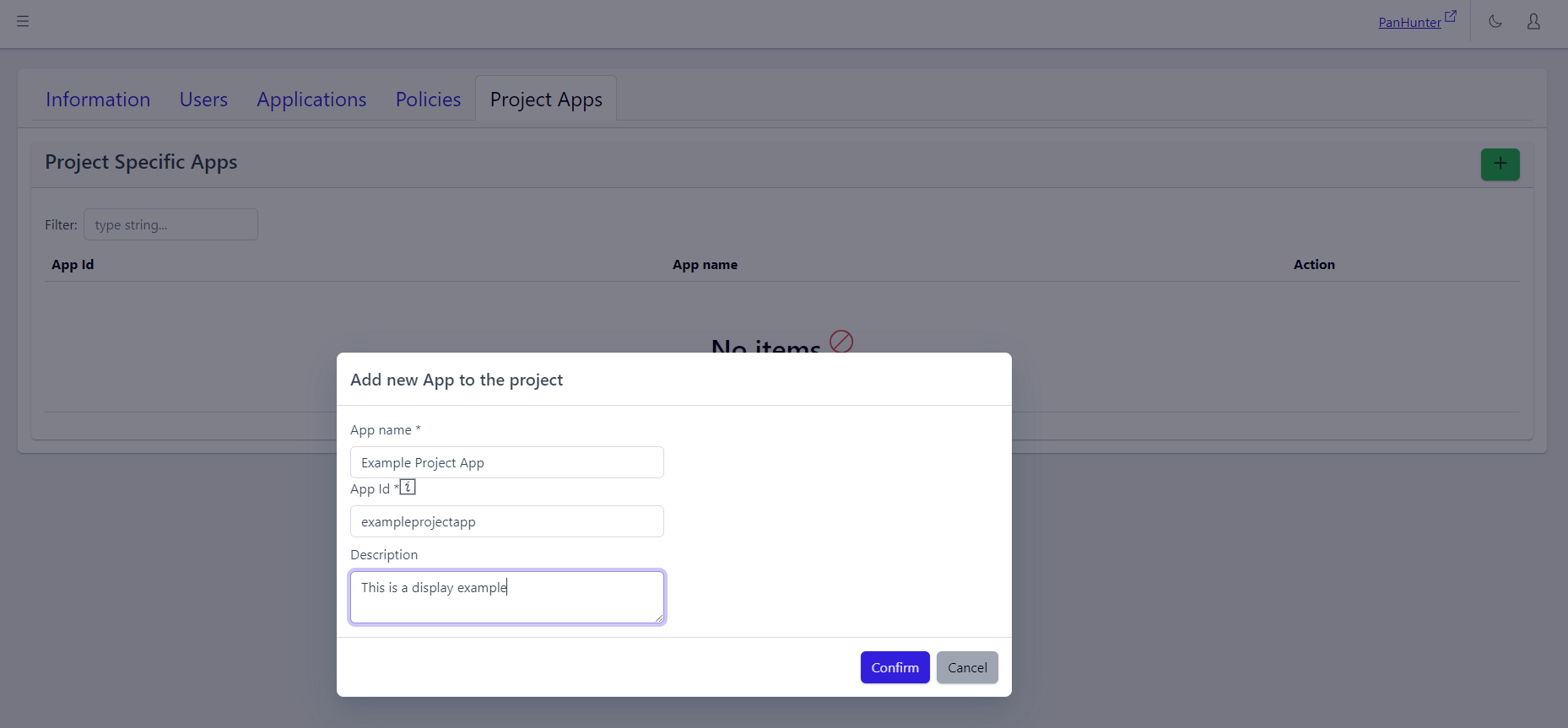
A project leader must fill in an App Name and an App ID and optionally a Description. If present, the description is displayed when hovering over the app in the Start Page, and when Selecting PanHunter Apps.
Viewing And Deleting Project-Specific App
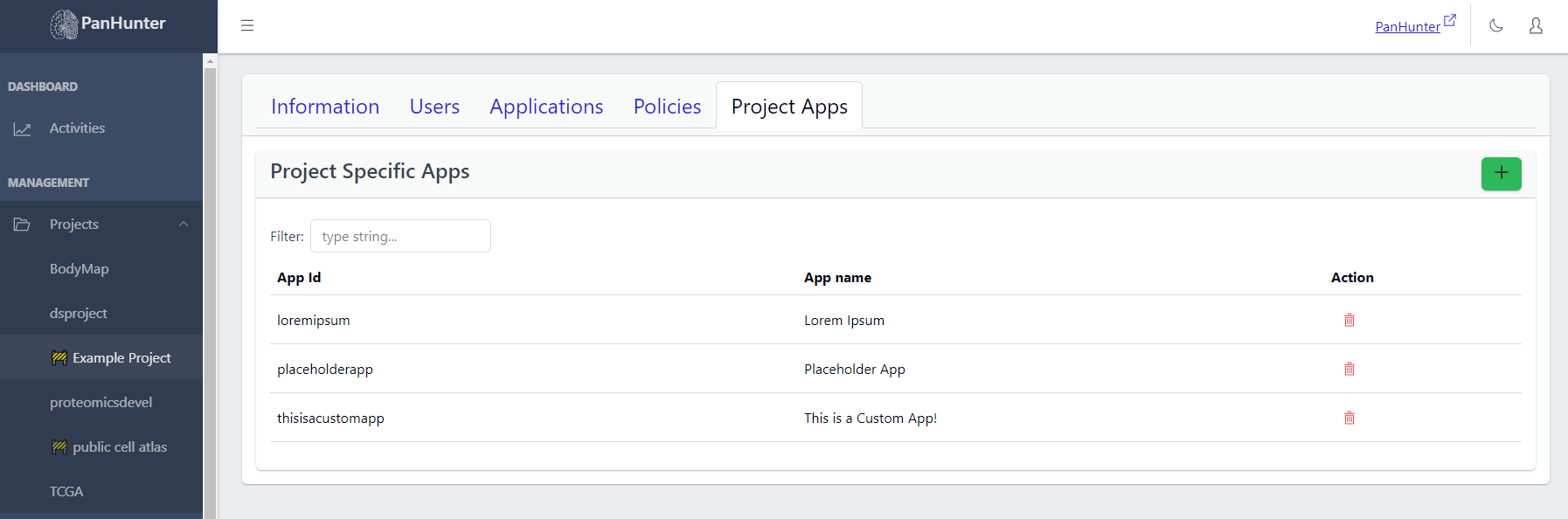
In the Project Apps tab, a list of Project-Specific Apps of this project are displayed, with App Name, App Id, and a Delete button for each app.