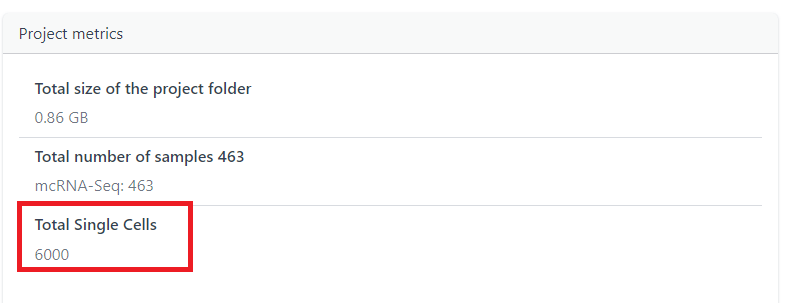Basic Data: Viewing Project Information
All members of a project can see basic information of that project, by going to Projects in the sidebar and clicking on the corresponding project name.
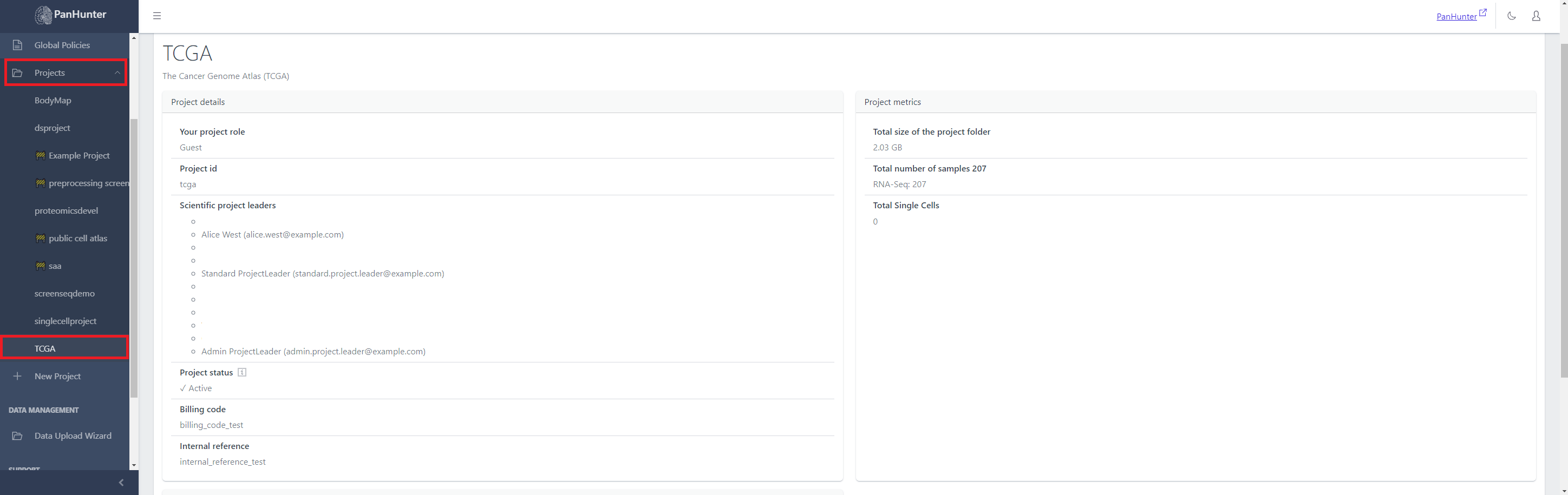
A user can see the project name, description, additional information set by project leaders in project details, and project metrics.
Name and Description
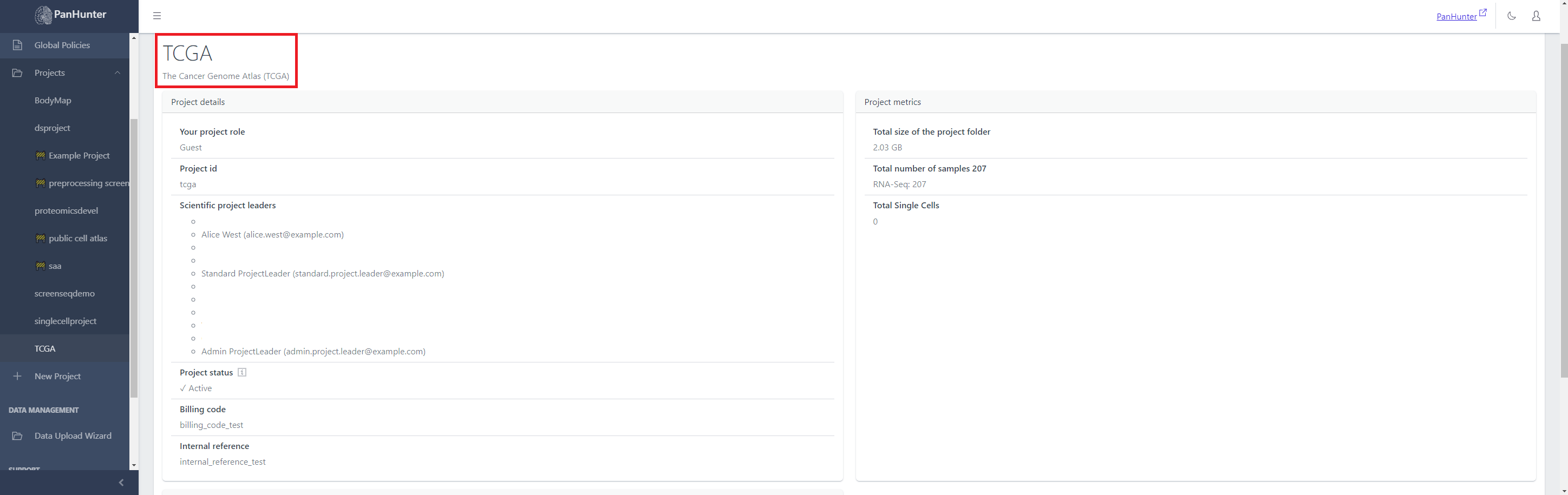
The name of the project is in the top row in the project Information tab. The following lines are the project description.
Project Details
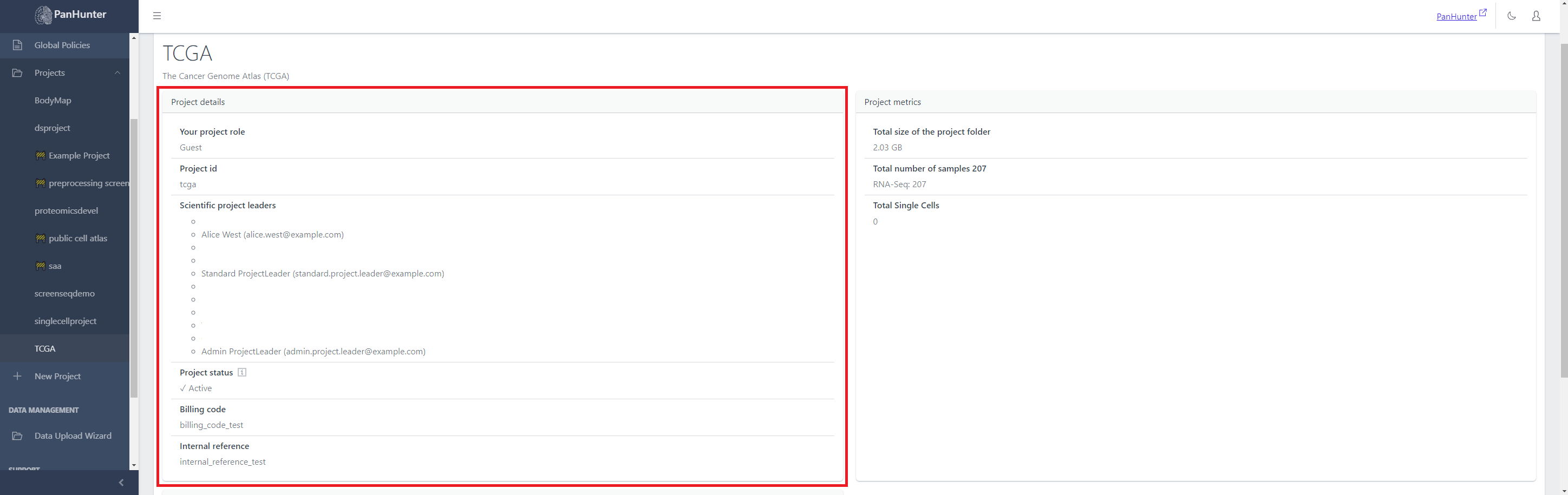
This is information about the project that project leaders can set or edit. This information is:
- the role of current user (guest/analyst/data manager/project leader), determining what they have access to within the project
- the project identifier
- the list of project leaders, with names and e-mails
- the project status (active or maintenance)
- the billing code
- the internal reference
Project metrics
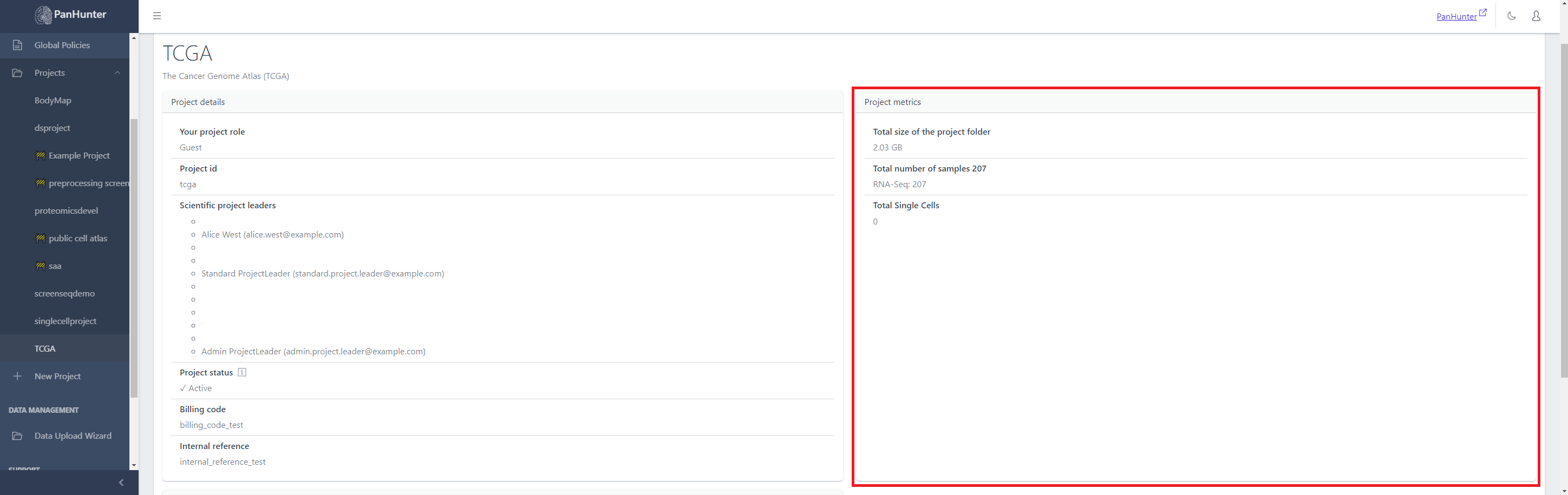
This is information obtained from the files in the project.
This information is:
- the size (in GB) taken up by the project in total
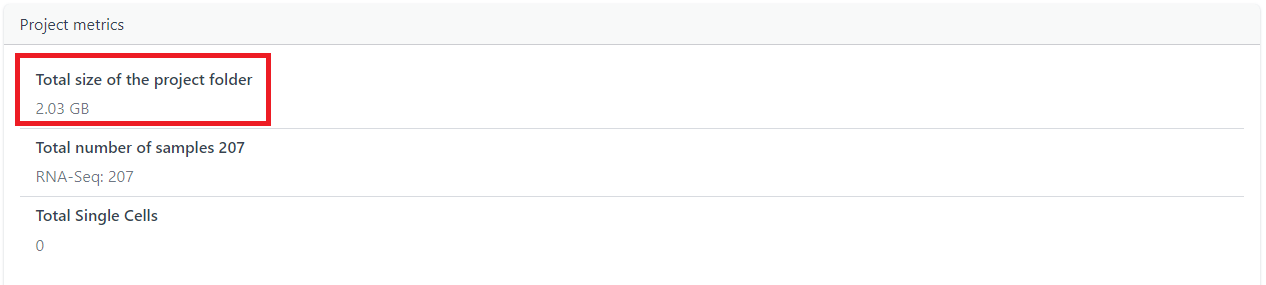
- The total number of samples, with a subsection mentioning how many samples for each protocol used in this project (RNA-Seq, Peptidomics, etc…)
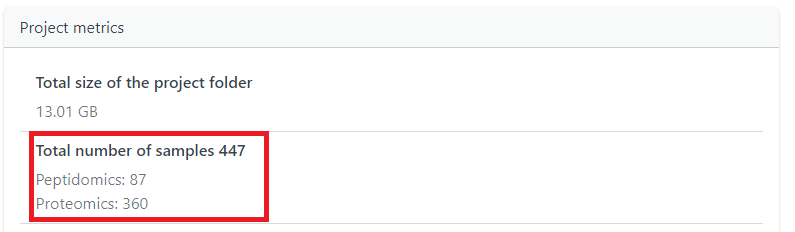
- A separate section for how many Single Cell data points are within a project