Getting Started: Creating A New Project
You reach the Admin App via your initials in the to right corner and then clicking Admin App.
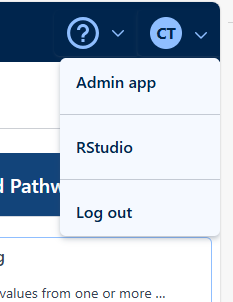
To create a new project, an user must go to the New Project tab in their side bar and fill in and submit the corresponding form.
At minimum, a project name, a project identifier, at least one species and at least one project leader must be selected.
Once this is done, the project is created within the admin app and set to be in maintenance, and our support team is notified of the project to setup.
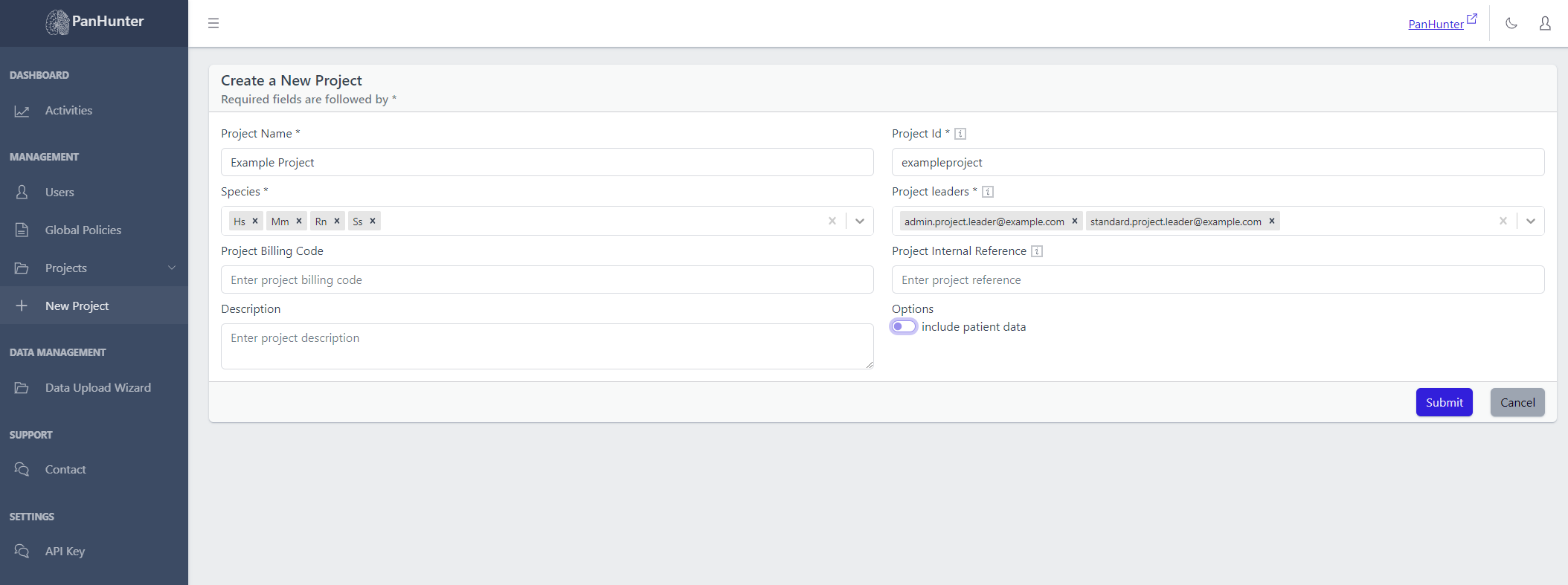
The following sections will give a few more details about each of the parameters:
Project Name
Mandatory for project creation. Can later be altered within a project.
A name for the project, displayed and editable on the Project Information page once reached via the sidebar. This is the label in the sidebar corresponding to the project. This is also displayed on the PanHunter Start Page allowing project selection.
Project Identifier
Mandatory for project creation. Cannot be altered after creation.
A unique identifier used internally within PanHunter to identify a project. Only allows lowercase letters or numbers.
Species
Mandatory for project creation. Cannot be added or removed from a project after creation.
Which species PanHunter should support for this project. One or more species must be selected at creation, via the abbreviation of their latin name. Currently supported are:
- Hs (Homo sapiens, human)
- Mm (Mus musculus, house mouse)
- Rn (Rattus norvegicus, brown rat)
- Ss (Sus scrofa, pig)
Project leaders
- Mandatory for project creation. The requestor is automatically added and cannot be removed while filling the form.
- Can later be altered within a project.
- Users set to be Project Leaders for a project at its creation.
- At least one must be selected.
- Users can be selected via their registration e-mail address in PanHunter.
- Project leaders will be displayed as Scientific Project Leaders within the project´s information.
Billing code
Optional. Can later be altered within a project.
A field allowing entry of a billing code if desired.
Internal reference
Optional. Can later be altered within a project.
A field allowing entry of an internal reference if desired.
Description
Optional. Can later be altered within a project.
A field allowing entry of a description for the project if desired.
Include Patient Data
Optional. Cannot be altered after creation.
If toggled on, this will signal our support team to create appropriate folders for patient data while performing project setup. This allows us follow General Data Protection Regulation (GDPR).
Project team
Ideally you add all users (especially Data Managers) that should have access to your project directly after creating the project. This will make sure that the permissions to the files (ACLs) are set correctly from the beginning. See here how to add users.