Quality Of Life Features
The Sidebar
All of the sections of the app a user has accessed to to are displayed in a hideable sidebar. Clicking on “Projects” unfolds a subsection with the names of the projects a current user has access to. Clicking on one of these project names leads to that particular project’s details.
The sidebar can be displayed or hidden by clicking either the arrow in the bottom left of the app or the three lines at the top left.
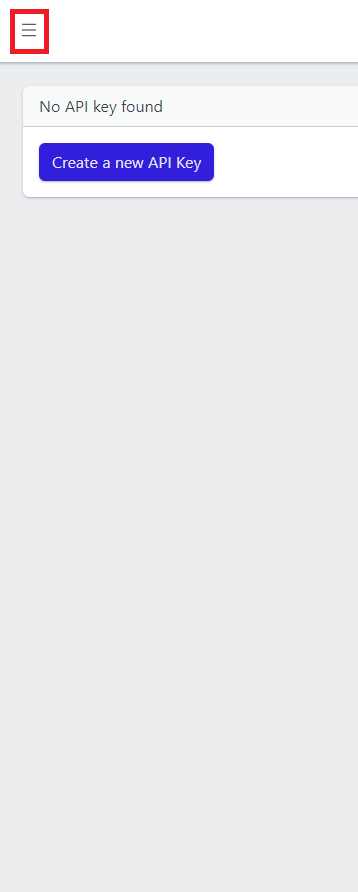
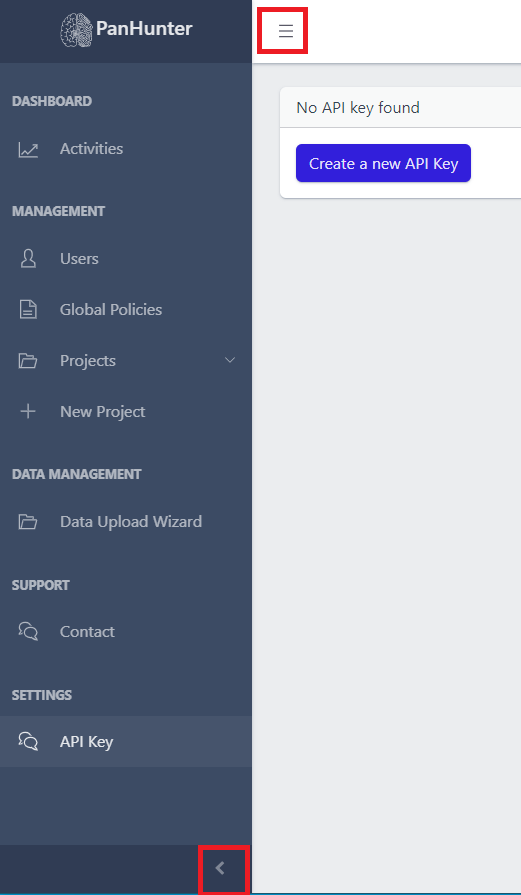
Light Mode and Dark Mode
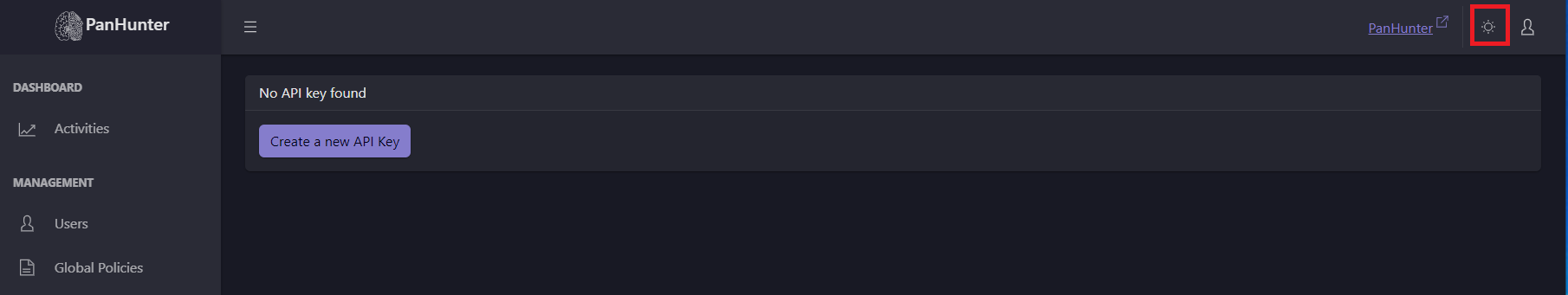
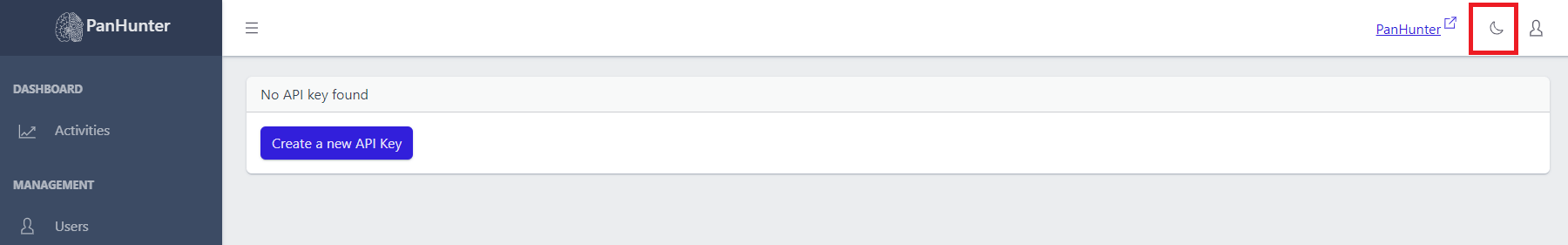
There is an icon at the top of the screen allowing change to light mode (a sun) or to dark mode (a moon) depending on the current mode.
Returning To PanHunter
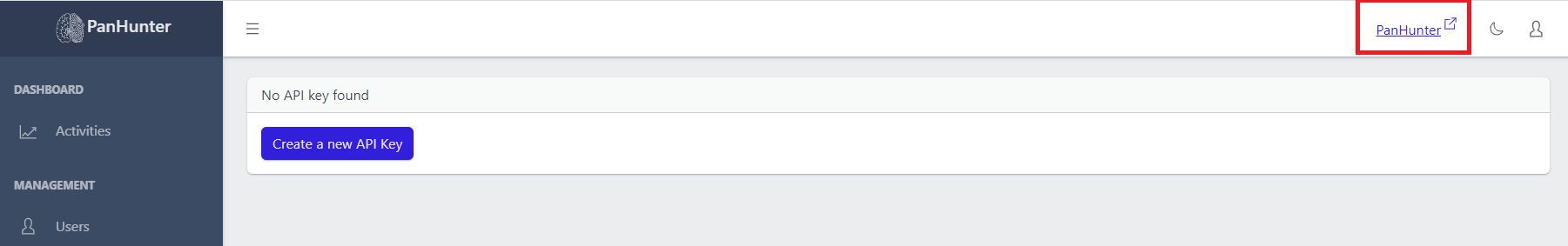
The PanHunter link brings a user back to the PanHunter Start Page.
Logging Out
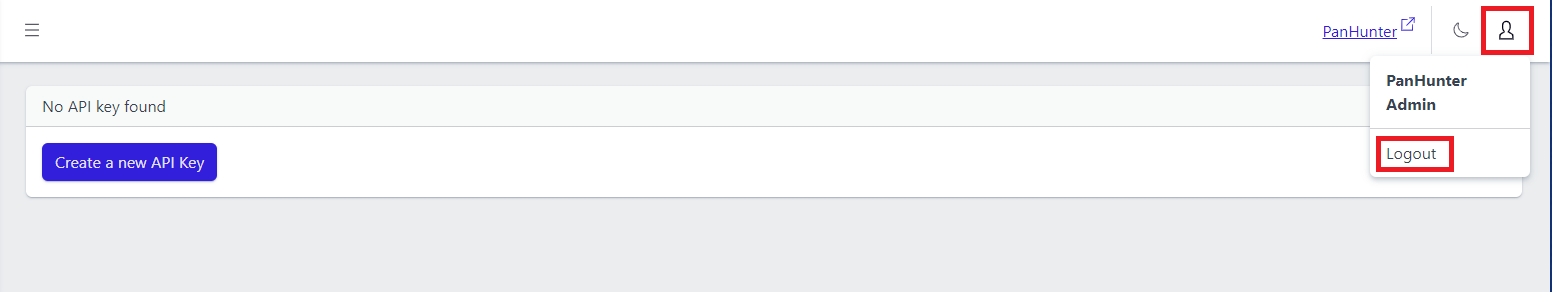
Clicking on the person symbol in the top right corner displays the current user’s username and a logout button.
Clicking the person again hides the username and the logout button